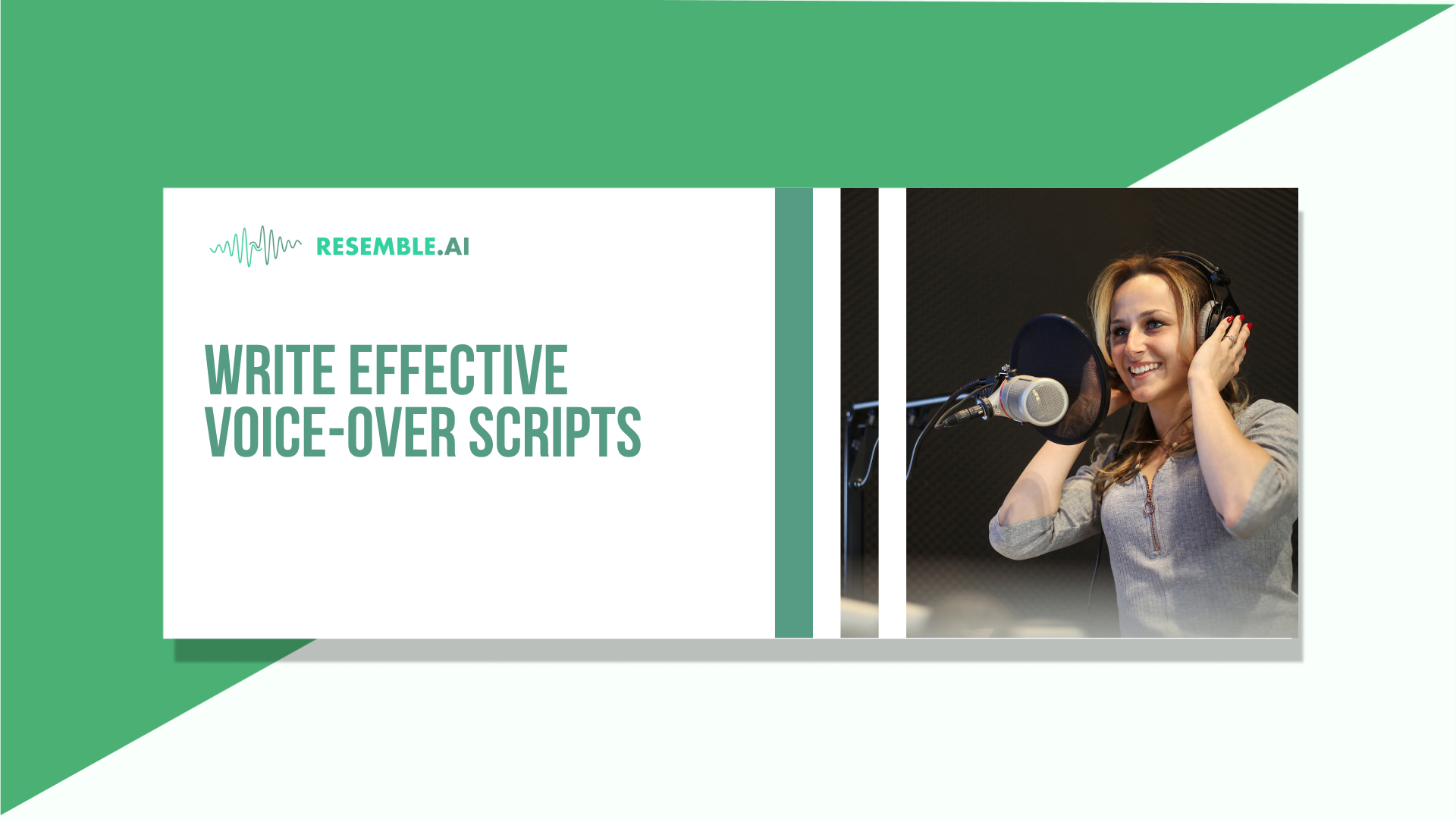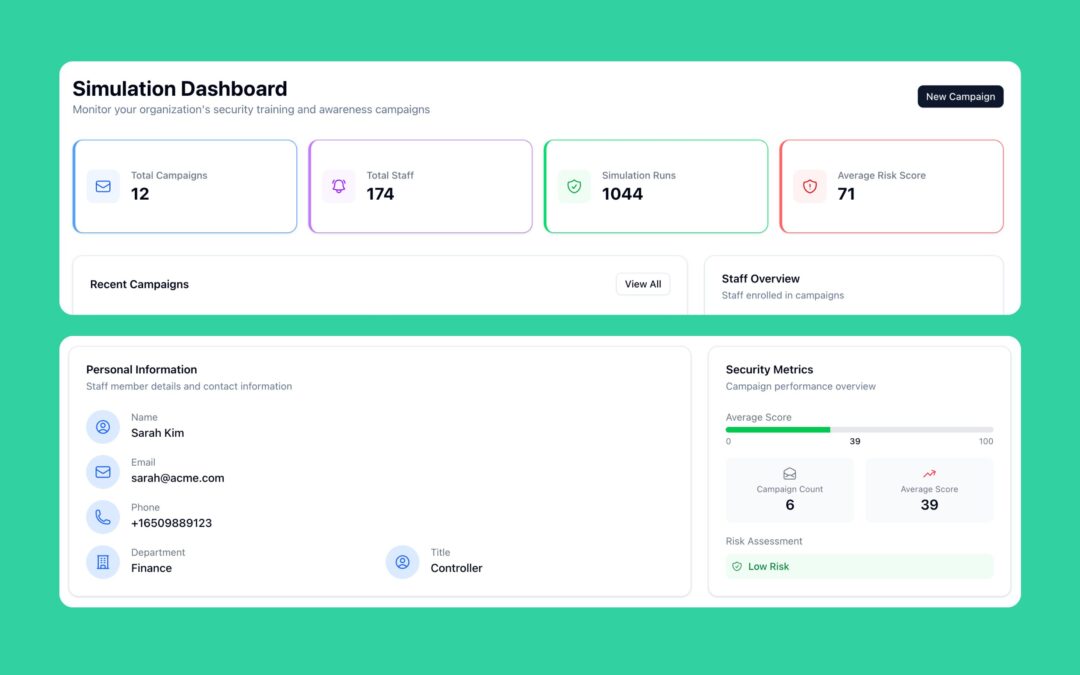Do you have a brilliant product or a solid video concept? But then comes the tricky part, writing the actual voice-over script. That’s where many creators hit a wall.
Maybe the tone feels off. Perhaps the sentences come across as robotic or overly long. Or maybe you’re working with a text-to-speech engine and the output just doesn’t sound human. If you’ve ever struggled with how to write a voice-over script that sounds natural, keeps your audience engaged, and works seamlessly with voice actors or AI voice tools, you’re not alone. Great scripts don’t just happen. They’re carefully written, shaped by a clear purpose, and designed for how the human ear hears, not just how the eye reads.
This blog will explore what a voice-over script is and how to shape it for your audience. It also includes tips for writing strong lines, avoiding common mistakes, and formatting your script.
Key Takeaways
- Voice-over scripts need to be purpose-driven: Start by identifying your audience, tone, and platform to ensure your script fits both the message and medium.
- Keep it clear, conversational, and concise: Use short, natural sentences and avoid jargon or overly complex words for better flow and understanding.
- Formatting impacts delivery: Clean structure, pacing cues, and proper punctuation help voice actors or AI tools deliver the script smoothly.
- Different formats suit different content types: Personalize your script structure depending on whether it’s for TV, radio, podcasts, or live broadcasts.
- Tools like Resemble AI streamline the process: With features like real-time TTS, multilingual support, and voice cloning, it enhances how you write and test voice-over scripts.
What is a Voice-Over Script?
A voice-over script is the written blueprint for spoken content. It guides the voice actor’s delivery, tone, pacing, and emotion while aligning with your creative intent. Whether you’re creating a commercial, explainer video, podcast, e-learning module, or using AI tools like Resemble AI, the script is the foundation that shapes how your message is heard and understood.
Before you start writing, it’s essential to define the purpose and format of your script. Because how you structure your words depends heavily on how and where they’ll be heard.
Also Read: Best Voice Over Software for Quality Content
Is Your Voice-Over Script for Video or Purely Audio?
Voice-over scripts vary depending on the medium. If you’re writing for video, your script must align with visuals, timing, and scene changes. For audio-only content like podcasts or radio, the script needs to paint pictures with words alone.
Understanding this difference will help you make intentional choices in tone, pacing, and structure, core skills when learning how to write a voice-over script that genuinely works. Now, let’s look at the best ways to write a voice-over script.
Also Read: Creating a Documentary Voiceover with AI Voice
How to Write a Voice-Over Script
Voice-over script writing isn’t just about sounding good; it’s about connecting with your audience, holding their attention, and delivering a message in a clear, engaging way. Whether you’re working with human narrators or AI-generated voice-over tools like Resemble AI, here’s how to write a voice-over script that gets results:
Step 1. Know Who You’re Writing For
Before you start writing a voice-over script, define your audience. Are you targeting Gen Z viewers on TikTok, professionals on LinkedIn, or first-time customers on your website? Your tone, vocabulary, and references should all be shaped by who’s listening.
Tip: Ask yourself, What does my audience already know? What do they care about? This guides the tone and pacing of your script.
Step 2. Start with a Clear Angle
Every voice-over script needs a hook. Don’t just explain, tell a story, pose a bold question, or highlight a pain point right away. This keeps listeners tuned in from the first few seconds, especially on platforms like YouTube Shorts or Instagram Reels.
Step 3. Plan the Structure
Even if your script is short, structure it like a mini story:
Intro → Core Message → CTA. If the voice-over supports a video, align it with the visual rhythm. Don’t make the audio compete with what’s on screen.
Step 4. Keep Sentences Short and Easy to Say
Scripts are meant to be spoken, not read. Use short, natural sentences under 15 words. Avoid jargon or complex phrasing. For example, write “Let’s get started” instead of “We shall now commence the following process.”
Tip: Use a tool like Hemingway Editor to check readability. Aim for Grade 6–8 for general content.
Step 5. Make It Conversational, Not Sloppy
Your voice-over script should sound like a real person talking, but still professional. Use contractions (you’ll, we’re, it’s) and write in second person (you, your) to sound more direct and friendly.
Step 6. Hook Early, Cut the Fluff
You have just a few seconds to grab attention. Avoid dull openers like “In today’s video, we’ll talk about…” Instead, jump straight to the value: “Struggling to keep your budget in check? Let’s fix that.”
Step 7. Define the Tone Upfront
Whether it’s a real voice actor or an AI voice-over tool, add a direction at the top of the script like: Tone: confident, warm, conversational. This ensures consistent delivery across all platforms.
Step 8. Use Sensory and Visual Language
Words that trigger imagination are more engaging, for instance, “slide open the lid”. Replace vague phrases like “It’s helpful” with specifics like “You’ll see results within the first week.” This keeps the listener visualizing as they listen.
Step 9. Format for Pacing
Use one sentence per line to indicate pauses and improve rhythm. If you want the speaker to slow down or pause, include script markers like “pause” or “emphasize this word”. Most AI voice-over tools respond well to clean line spacing and minimal formatting clutter.
Step 10. Add Direction Without Overwriting
While tone cues are helpful, don’t over-direct. Too many brackets or detailed instructions make the script feel clunky and complex for both AI and humans to interpret. Use sparingly.
Step 11. Let Your Brand’s Voice Lead
Voice-over scripts are a great chance to reinforce brand identity. A luxury brand might use elegant, calm phrasing. A playful startup might use humor and quirky wordplay. Keep the language consistent with your brand personality.
Step 12. Use Proven Writing Devices
Devices like alliteration, parallel structure, and the rule of three make lines more memorable. For instance: “Simple. Secure. Seamless.” Use these tools with restraint to avoid sounding like a jingle.
Step 13. Always End with a Clear CTA
Wrap your script with a specific, action-focused closing. Generic CTAs like “Click here” don’t perform well. Instead, say: “Download your free checklist now” or “Subscribe for weekly voice-over tips.”
Step 14. Revise and Refine
Once you’ve written your script, read it aloud to catch awkward phrasing or unclear lines. Trim unnecessary words, check the tone, and use tools like Resemble AI to hear how it sounds. Minor edits can make a big difference in clarity and flow.
Even the best-written script can fall flat if it’s poorly formatted. Here are formatting best practices that ensure your voice-over script reads clearly and delivers smoothly.
Also Read: Create Professional Narrator Voice-Over with AI
Best Practices for Formatting a Voice-Over Script
A well-formatted voice-over script ensures smooth delivery, saves time in post-production, and makes your message easier to follow. Below are the formatting tips to enhance clarity and control.
1. Apply Proper Grammar and Punctuation
Even if your tone is casual, correct grammar and punctuation are essential. Commas, ellipses, dashes, and periods guide the rhythm and emotion of speech. A misplaced mark can change the entire meaning or delivery of a line.
2. Maintain a Consistent Font and Size
Uniform font style and size (like Arial or Calibri, 12pt) improve readability and reduce confusion, especially when multiple collaborators are involved. Avoid using fancy fonts or inconsistent text formatting, which can disrupt flow during recording.
3. Avoid Hard-to-Pronounce Words
Complicated or uncommon words can interrupt the natural flow of a voice-over, causing multiple retakes or robotic delivery, especially when using AI voice generators. Stick to simpler, everyday language unless technical terms are necessary.
Not all scripts are created equal. Depending on your use case, the formatting style will vary. Let’s explore how to format your voice-over script based on different content types and platforms.
Also Read: Script Guidelines for High-Quality AI Voice Cloning
Different Types to Format the Script
Let’s break down how formatting varies depending on the type of voice-over project. Each format serves a specific use case; understanding this helps you write scripts that align with production requirements and deliver a smoother experience for both talent and editors.
1. TV / Film Scripts
These follow a screenplay format with character names, dialog, and action blocks. For voice-overs, the focus is on syncing narration with visuals. Timing is crucial, so scenes are often broken into time-coded segments to guide delivery.
2. Non-sync / Wild Scripts
These scripts aren’t bound to visuals and can flow freely. They’re ideal for documentaries, training modules, or explainer videos where the voice-over runs independently of the screen content. Clarity and logical flow matter more than timing here.
3. Time-coded / Time-stamped Scripts
Each dialog or narration line is marked with start and end timecodes (e.g., [00:01:23 – 00:01:35]). These are essential when syncing voice-overs with animations or video edits. They also help voice actors or AI voice generators pace their speech.
4. Live Broadcast Scripts
Used in real-time settings like news, sports commentary, or award shows. These scripts require brevity, clarity, and cues for live presenters. They often include bolded transitions and underlined emphasis to guide tone and pacing.
5. Radio / Podcast Narration
Audio-only formats rely heavily on tone and rhythm. Scripts are often structured in a conversational style with intentional pauses and sound cue placements. Since there are no visuals, word choice and storytelling clarity become paramount.
6. On-Air Scripts
These are a mix of pre-recorded and live elements used in promotional spots, commercials, and radio jingles. Formatting includes speaker cues, timing marks, and emphasis indicators to ensure smooth voice delivery, especially for high-energy content.
In some cases, you might be torn between using a voice-over and subtitles. Let’s check out what suits you best as per your specific project goals.
Are Subtitles a Better Option Than a Voice-Over for Your Project?
Voice-over scripts are ideal for projects that require emotional connection, clarity, and ease of understanding, especially when targeting global audiences who may not be comfortable reading subtitles. They’re commonly used in explainer videos, promotional content, documentaries, and eLearning modules.
On the other hand, subtitles work well for viewers who prefer to consume content silently, such as in public spaces or noisy environments. They’re also easier to implement in lower-budget productions. However, subtitles require the viewer’s full attention and can distract from on-screen visuals.
If the budget allows, combining both can offer the best user experience.
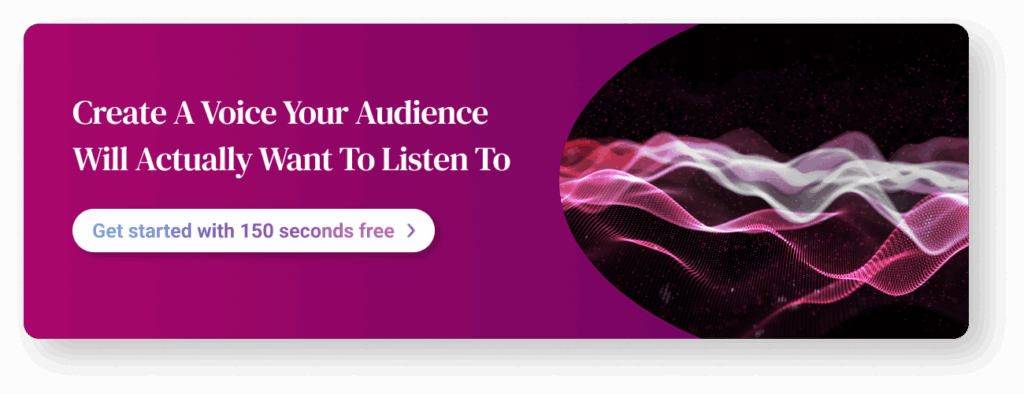
How Resemble AI Helps You Write Effective Voice-Over Scripts
Resemble AI simplifies the voice-over scriptwriting process by allowing you to preview, edit, and fine-tune your scripts in real time. It also helps ensure natural flow, clarity, and emotional tone, saving time while improving output quality.
Here’s how Resemble AI can help you write effective voice-over scripts:
- Realistic Voice Cloning with Emotion Control: Upload as little as 10 seconds of audio and create a near-human voice clone, complete with emotional nuance, ideal for testing your voice-over script in action.
- Instant Text-to-Speech Playback: Preview scripts in real time using high-fidelity TTS voices. This lets you hear your copy out loud, refine pacing, tone, and emotion before committing to the final voice-over.
- Speech-to-Speech Voice Conversion: Transform your speaking voice into another style or accent instantly. This feature helps simulate delivery style and makes voice-over script experimentation easier.
- Multilingual Voice Support (100+ Languages): Clone your voice or use templated voices in over 100 languages. It helps you ensure your translated or localized voice-over script keeps the same tone and timing across languages.
- Neural Audio Editing: Adjust script lines mid-recording with features like inserting, deleting, or rewording segments, without re-recording the entire script, a massive time-saver for refining voice-over copy.
- Low-Latency Real-Time Conversion: Voice-over script testing becomes fast and iterative. You can instantly generate, tweak, and hear the copy as you write it because it’s vital for pacing-sensitive scripts.
- Ethical & Secure Voice AI Tools: Built-in deepfake detection, watermarking, and voice fingerprinting keep your script and voice usage compliant and protected, which is essential when prototyping sensitive or branded content.
Start creating voice-over scripts that sound professional. Don’t let poor formatting or clunky wording hold back your content. With Resemble AI’s intelligent tools, you can streamline your voice-over scriptwriting process and generate studio-quality voiceovers in minutes.
Write smarter, sound better, and try Resemble AI to enhance your script into powerful audio. Schedule a demo today!
FAQs
Q1. How to begin a voice-over?
A1. Start by identifying your audience and writing a clear, engaging script. Learning how to write a voice-over script helps you organize content for a smooth, natural flow.
Q2. Where can I find good content ideas for a voiceover page?
A2. Explore Google Trends, competitor videos, and customer FAQs. Knowing how to write a voice-over script starts with content ideas that match audience interests.
Q3. If I have a video of a product already, then how can I write a script for this video? How can I add a voice according to the video? Are there any tutorials available?
A3. Watch the video closely, draft a script that complements the visuals, and use tools like Resemble AI to sync voice. Many tutorials on how to write a voice-over script and add voice are available on YouTube.
Q4. How long does it take to do a voiceover?
A4. It usually takes 30 minutes to a few hours, depending on script length and revisions. Writing a well-structured voice-over script can speed up the process.
Q5. How does a script for voice acting look?
A5. A voice acting script is clean, conversational, and often includes tone or pause indicators. Knowing how to write a voice-over script helps keep it performance-ready.