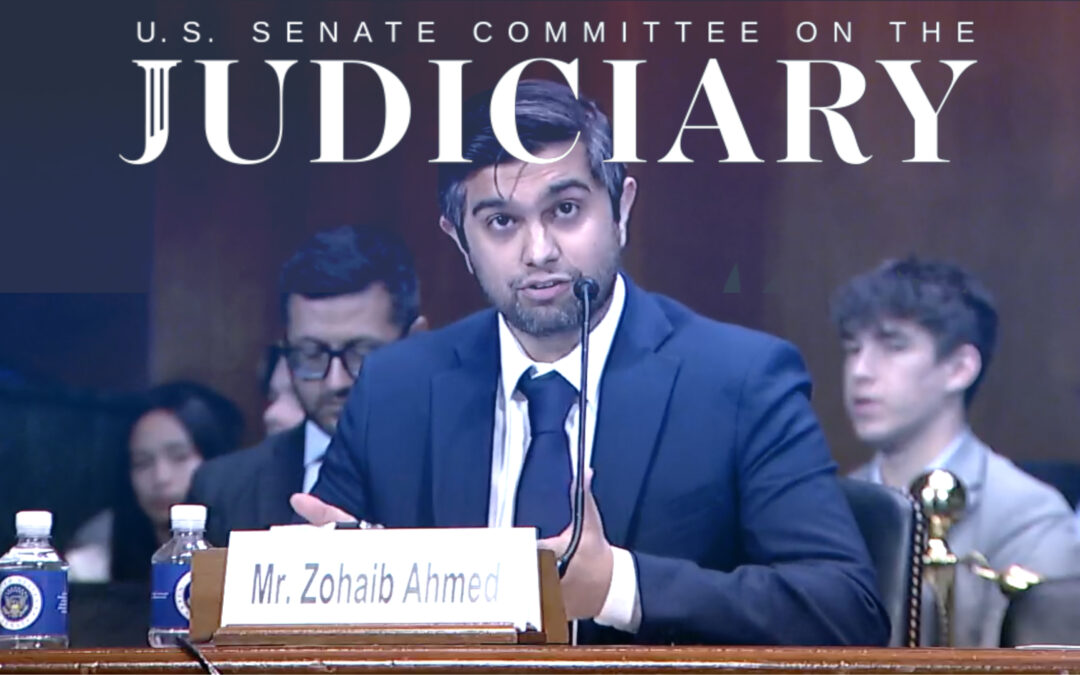Have you ever thought about what it would be like to sound like your favorite video game characters while streaming your play on Discord? Or maybe you want to use a female voice or a deep male voice to surprise your friends? What if we told you that we might just have the trick to it? So, let’s get down to the fun and start spicing up your conversations with voice changers.
Discord, for those unfamiliar, is a popular communication platform that allows users to chat via text, voice, and video, creating communities centered around shared interests, gaming, and more. Now, imagine taking your Discord conversations to the next level by adding a touch of flair to your voice. With voice modulation, you can transform your voice in creative ways, whether you want to sound like a robot, a chipmunk, or even Darth Vader himself. Let’s explore some nifty tricks to help you achieve professional-grade voice modulation on Discord.
Discord’s robust infrastructure ensures reliable communication, with features such as server hosting, channel organization, and moderation tools to manage communities effectively. Its integration with other platforms and services further enhances its functionality, allowing users to connect their accounts, stream content, or automate tasks through bots and integrations.
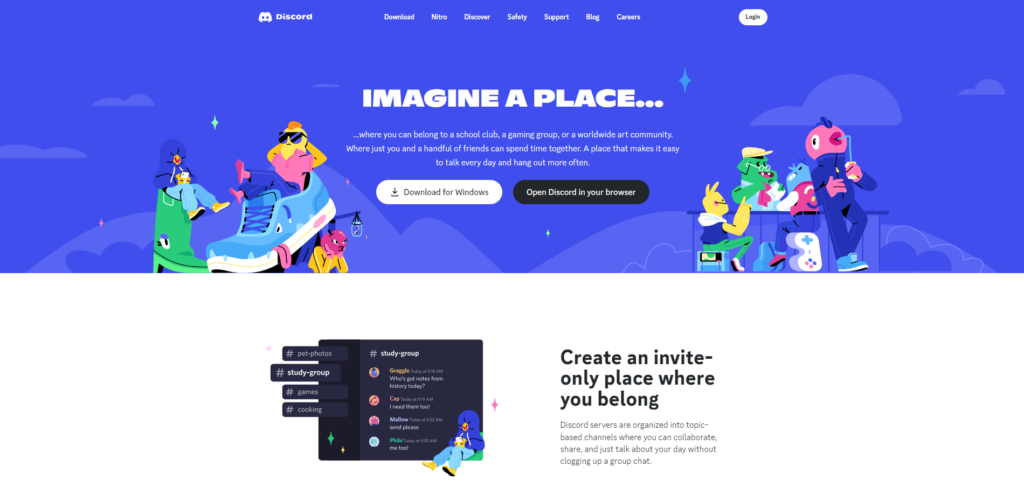
Some key points about Discord:
- It is primarily used by gamers, but the user base is growing to include people interested in other topics as well.
- Discord allows users to create and join virtual communities called “servers”, which are collections of persistent chat rooms and voice channels that can be accessed via invite links.
- Discord runs on Windows, macOS, Android, iOS, iPadOS, Linux, and web browsers.
- As of 2024, Discord has around 192 million monthly active users.
- Discord provides developer tools and APIs that allow integration with games and the creation of bots to automate various tasks within servers.
How to Change Voices in Discord?
Now, onto the fun part—changing voices on Discord! With voice changer apps, you can morph your voice into something out of this world. Here’s how:
- Find Your Voice Changer App: Once you’ve landed in your app store of choice, the possibilities are endless. Scroll through the vast selection of voice changer apps and explore their features, ratings, and user reviews. Some people will prefer one key software feature over the other, so make sure to explore to your heart’s content. For this blog, we are going to use the speech-to-speech technology of Resemble AI.
- Note: Take your time to browse the options and read up on what each app has to offer. Are you looking for a simple app with a few fun voice effects, or do you need advanced customization options for more precise modulation? Consider your preferences and the intended use of the app—whether it’s for casual conversations with friends, streaming content, or professional projects.
- Logging in: Resemble’s voice changer app works via cloud, so there’s no need to download and install on your computer, this is a nice benefit as it lessens the risks of you downloading unwanted malware. You simply go to this interface and log in with your username and password.
- Configure Discord and app Settings: Open Discord and navigate to your user settings. Under “Voice & Video,” select your voice changer app as the input device.
- Adjust Settings: Now, on the Resemble voice changer app, configure your audio input (this would be your microphone) and output (this can be your default speaker or an audio listening device of your choice, such as a headset). Experiment with different voice effects until you find the one that speaks to you or, in some cases, does not sound like you.
Resemble Real-Time Voice Changer
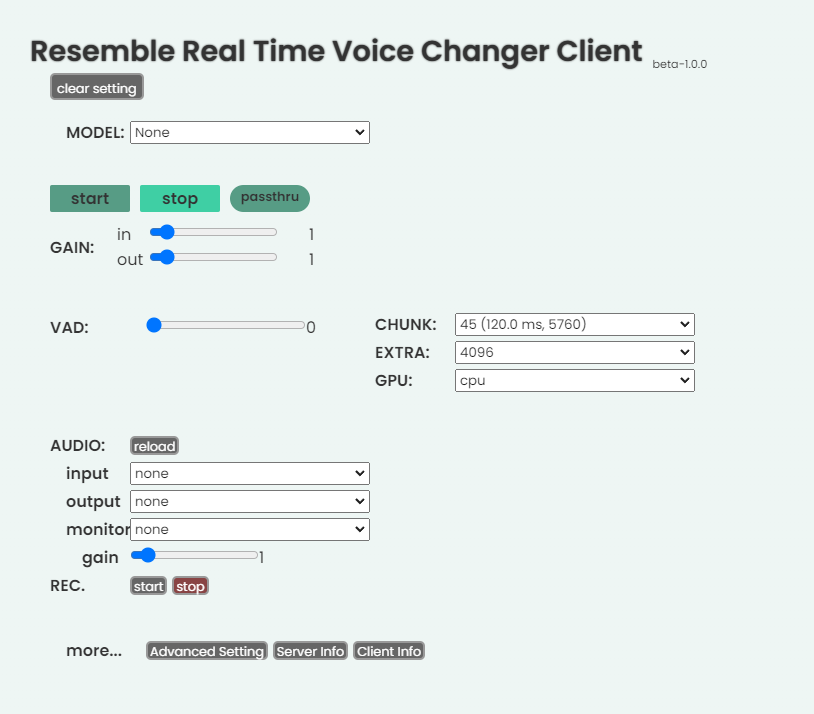
Test, Test, Test:
Before jumping into a voice channel, give your modified voice a test run. Make sure it sounds just the way you want it to.
Join the Conversation
Once you’re satisfied with your voice settings, hop into a voice channel on Discord and let the fun begin!
Remember to respect Discord’s community guidelines and the preferences of other users when using a voice changer. Some voice effects may be fun or entertaining, but they should not disrupt the overall experience for others in the channel. You may also want to try a few of Resemble’s voices just to get a hang of what they sound like. Simply go to Resemble.ai and click on “products,” under which a drop-down will appear, then select “speech-to-speech.”
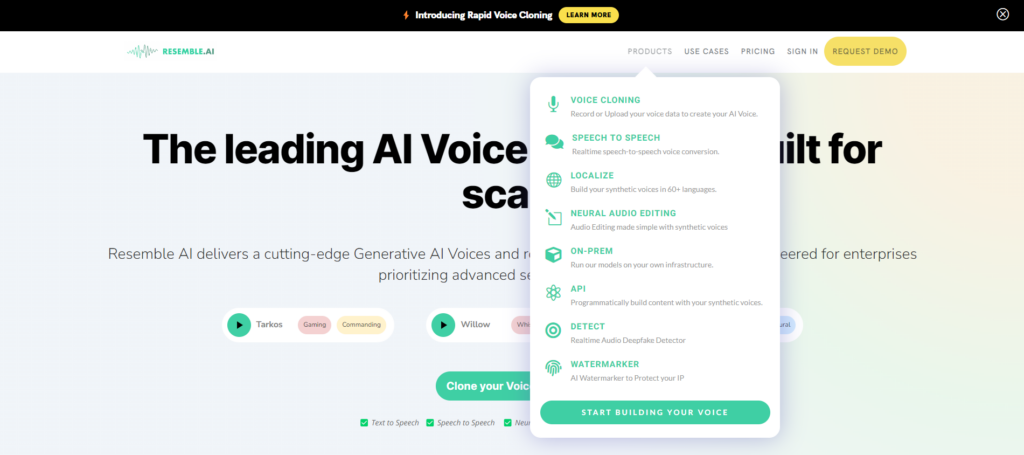
This will direct you to a login page; sign up for free and fill out your details.
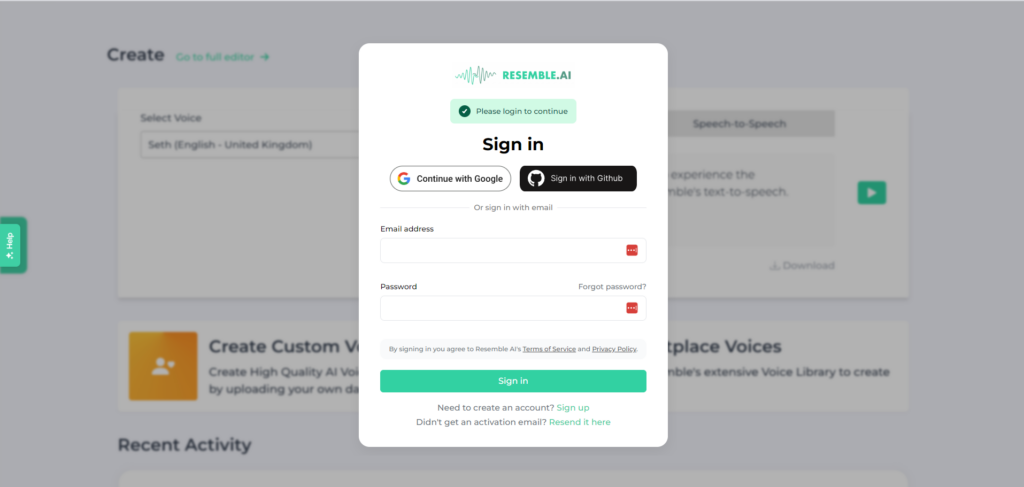
This should bring you to the hub which will give you access to resembles sample voices you can try.
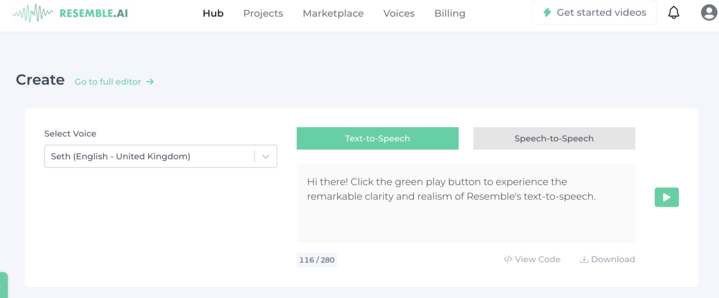
Simply click on speech to speech, select a voice, and then upload a voice you would like to use.
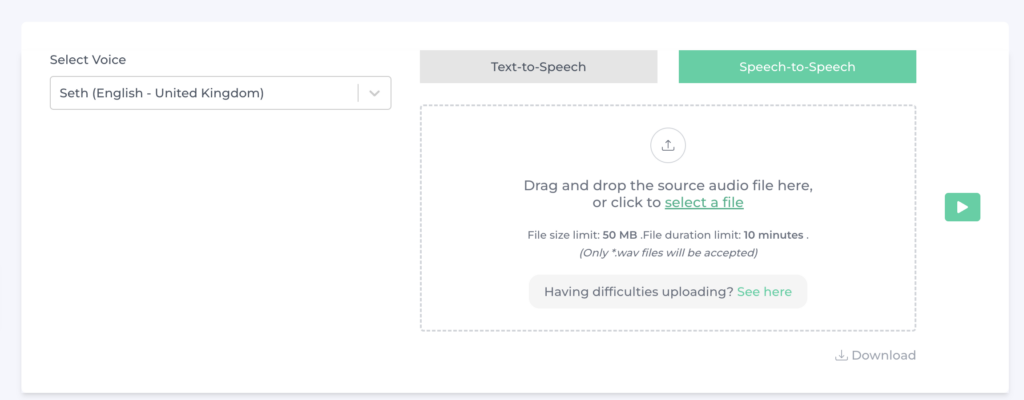
While Discord runs on a variety of devices, here are the basic system requirements you’ll need to get started:
What do you need to run Discord?

- Operating System: Windows 7 or later, macOS 10.10 or later, Linux (Ubuntu 18.04 or later recommended)
- Processor: Dual-core CPU or better
- Memory: 2GB RAM or more
- Internet Connection: Stable internet connection for voice and video calls
- Storage: Enough space to download and install Discord and your chosen voice changer app.
The integration of Resemble AI’s speech-to-speech technology into Discord is just the beginning. As the technology evolves, it will continue to open up new possibilities for more nuanced and sophisticated voice interactions. The potential for enhanced virtual collaboration, entertainment, and social interaction is vast and still largely untapped.
Resemble AI changes the game for voice modulation on Discord. Setting a new standard for how we think about and interact with voice technology. Thus shaping the future of digital communication on platforms like Discord. As we continue to explore and integrate these advanced technologies, the way we interact online is set to become more engaging, inclusive, and dynamic than ever before. Try it out for free and hear yourself in another voice.