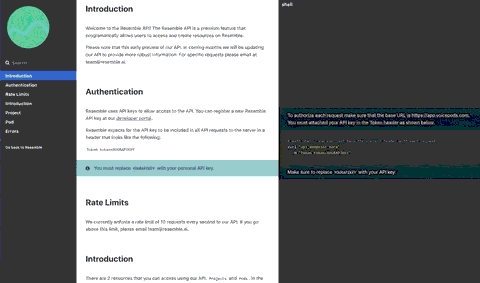AI App Integration: Filmora

Key Takeaways
1. User-Friendly Video Editing Software: Filmora is a video editing software that is designed to be user-friendly. It offers a straightforward interface and easy-to-use features, making it accessible to beginners as well as experienced editors.
2. Range of Features: Filmora provides a broad range of editing features. These include basic features like cutting, trimming, and cropping, as well as more advanced features like green screen effects, color correction, and keyframing.
3. Audio Editing: In addition to video editing, Filmora also supports audio editing. It allows users to remove background noise, adjust the audio balance, and add voiceovers or sound effects.
4. Export and Share Options: Filmora allows users to export videos in various formats and resolutions. It also has a direct sharing feature to platforms like YouTube, Vimeo, and DVD creation.
5. Templates and Effects Library: Filmora includes a library of pre-made templates, transitions, and effects that users can incorporate into their videos.
Pros
Cons
Filmora x Resemble AI Integration
Try For Yourself!
About Resemble AI
Resemble AI is a leading AI voice cloning and generative voice technology company that allows you to create custom AI voices and integrate it with your project. Create an AI voice with limited data.
Build Voices that Fit into your Character
Unique characters require identifiable voices. Resemble's core Cloning engine makes it easy for developers to build voices and programmatically control them through the API or within Unity.
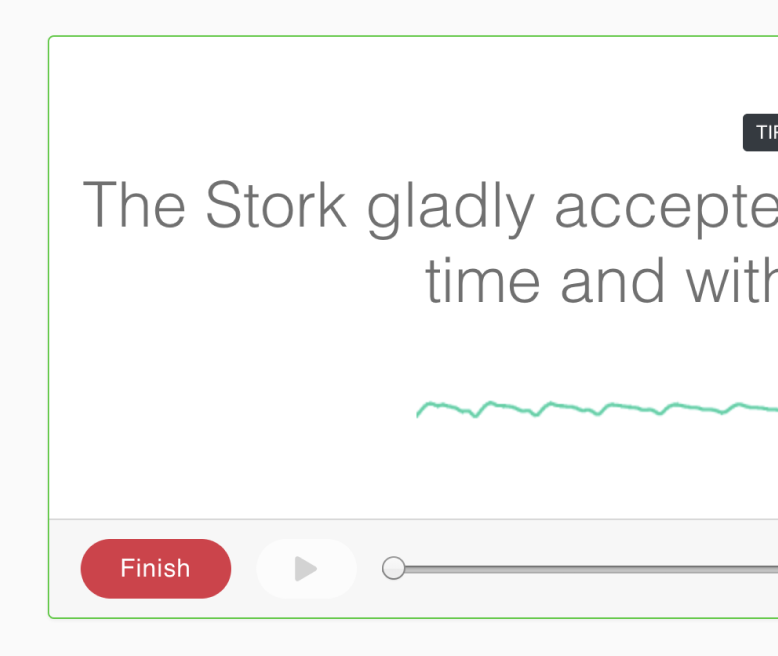
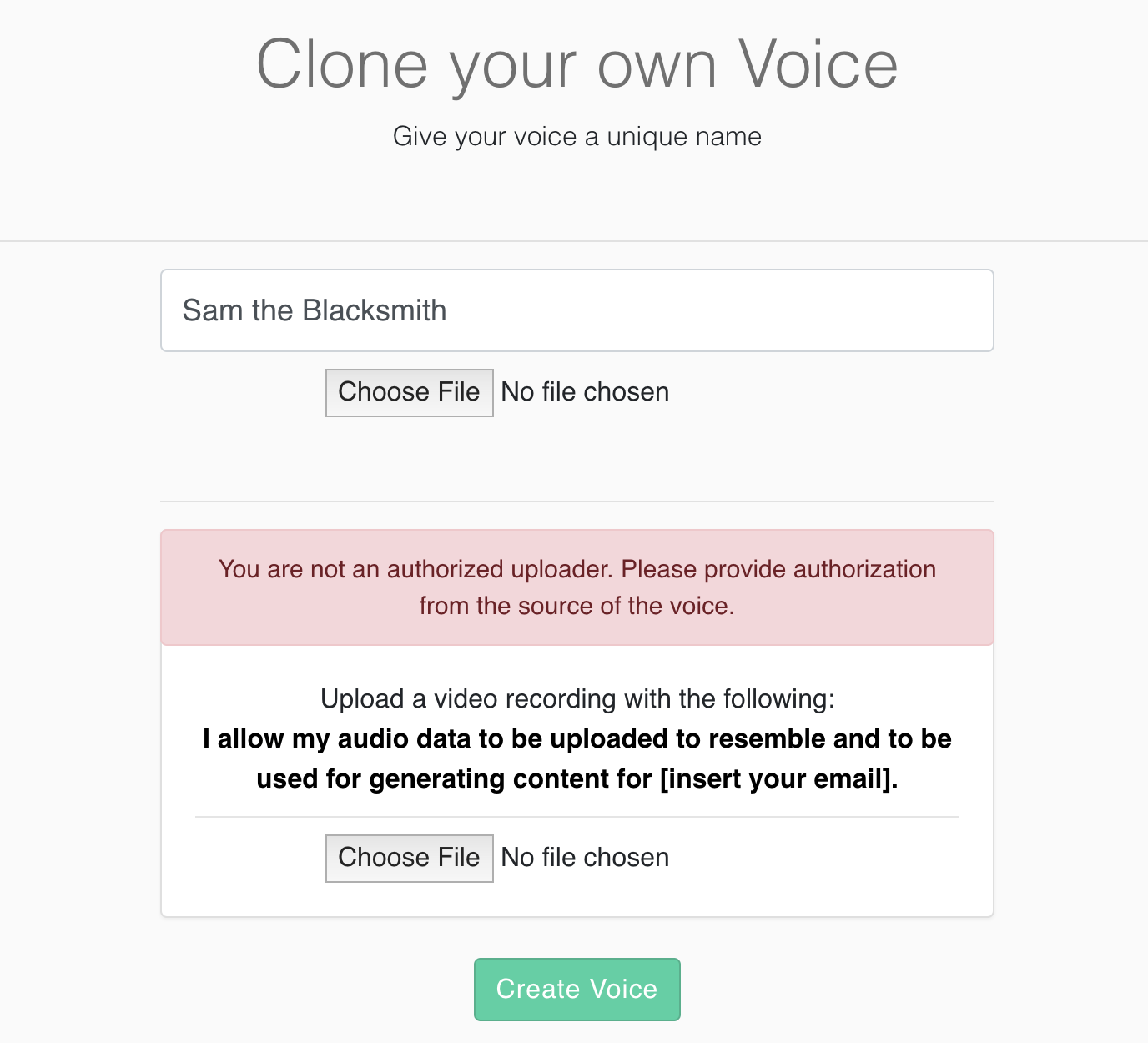
Upload Raw Audio*
If you already have audio from a Voice Talent that you'd like to bring on to our platform, we provide one-click upload functionality to clone speech from any given audio.
* You must provide valid consent from the voice talent in the file you upload.
An API that fits your Workflow
Rapidly build production-ready integrations with modern tools. Use Resemble's API to fetch existing content, create new clips and even build voices on the fly.