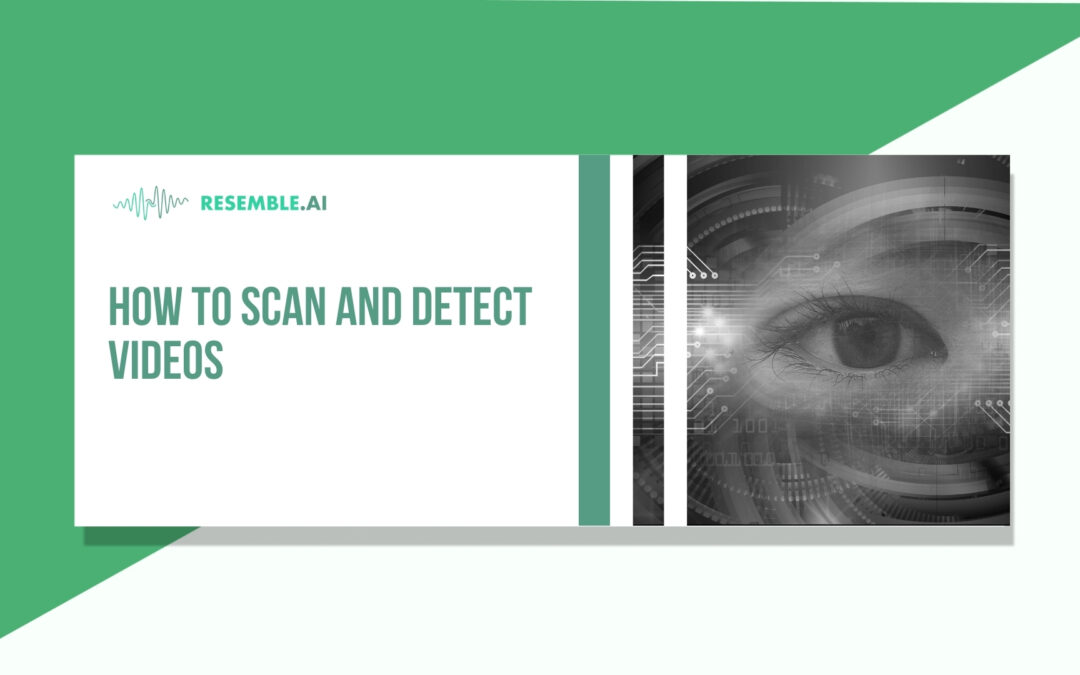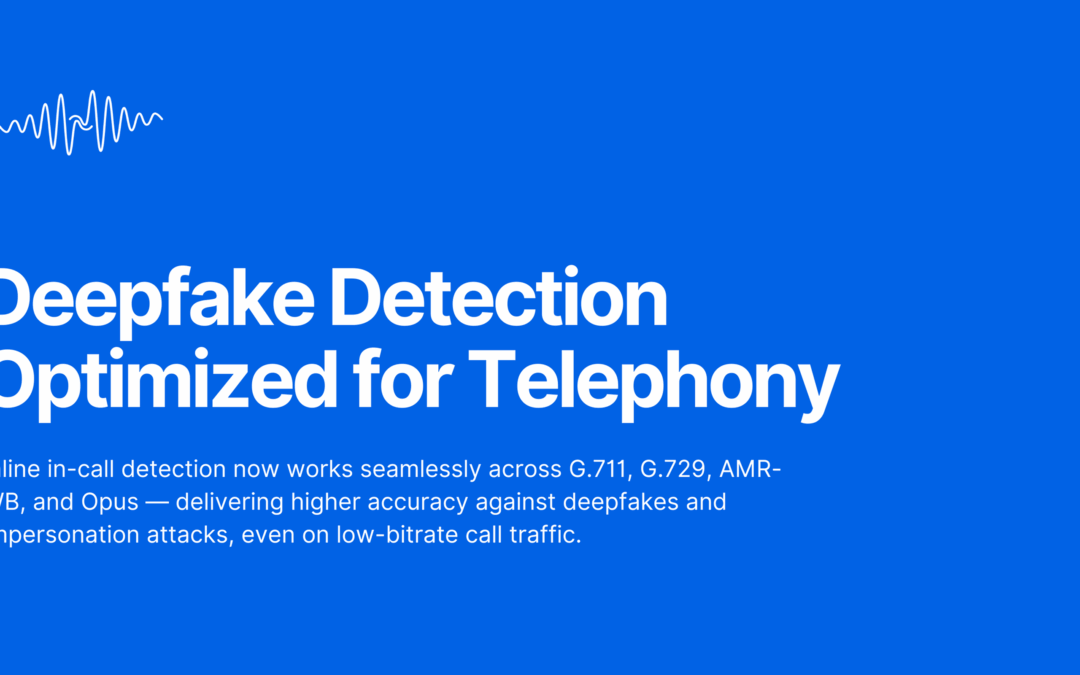Voice assistants are becoming a core part of how users interact with businesses. According to Gartner’s 2025 report, over 30% of digital interactions are now screenless, driven by advances in real-time voice AI and large language models.
Most no-code voice platforms offer convenience but lack the depth required for advanced use cases like memory handling, secure actions, or deep workflow integration. SDK-level tools fill this gap by offering precise control over the entire interaction flow.
OpenAI’s Agents SDK helps developers go beyond simple voice commands. It enables reasoning, session continuity, and real-time responsiveness within a fully programmable voice pipeline. Whether you’re building customer support flows, multilingual bots, or in-app voice navigation, this SDK gives you the control to build voice experiences that actually perform.
This blog will explore how to get started with the SDK, build your voice interaction pipeline, and customize agent behavior based on your product or business needs.
Understanding the OpenAI Agents SDK
The OpenAI Agents SDK is a developer toolkit that lets you create intelligent, autonomous agents capable of handling complex, multi-step conversations. It’s not just about generating text responses; it enables persistent sessions, reasoning over tools, and seamless voice control integration.
Key Capabilities:
- Session Memory: Maintain context throughout a conversation, even across multiple turns or topics.
- Tool Usage: Agents can call external APIs, perform calculations, and query databases through tool execution logic.
- Custom Actions: Define how agents should behave in specific scenarios, such as verifying user identity before sharing sensitive data.
- Extensibility: You can plug in your own components, including custom prompts, retrieval logic, or guardrails. This ensures full ownership over the assistant’s behavior.
The SDK is ideal for developers who want to move beyond generic voice interfaces and build experiences that feel contextual, secure, and business-ready.
Core Components of a Voice Assistant Pipeline
Building a voice assistant involves a streamlined pipeline where each component works in real time to deliver natural, responsive interactions.
1. Voice In (ASR Integration)
The process begins with converting spoken input into text using Automatic Speech Recognition (ASR). Providers like Whisper, Deepgram, or Google Speech-to-Text can be used. Accuracy at this stage is crucial for correctly interpreting user intent.
2. Agent Logic (LLM, Tools, Memory)
Once the voice input is transcribed, the agent logic processes it. The OpenAI Agents SDK handles this step by parsing the input, referencing memory, using tools, and generating a suitable response. Developers can customize workflows, add functions, and align the agent with specific business operations.
3. Voice Out (TTS and Emotional Tone)
The agent’s response is converted back to speech using Text-to-Speech (TTS) technology. This is where voice quality and tone are fine-tuned. Emotional expression, such as calmness or urgency, enhances the user experience in domains like customer service or healthcare.
These components operate together in milliseconds to support smooth, back-and-forth conversation. From the moment the user speaks to the point of reply, every step is optimized for low latency and coherent communication.
Convert speech with tone modulation!
Voice Input → ASR → Agent Logic → TTS → Voice Output
Setting Up the OpenAI Voice Agent (Step-by-Step)
Creating a fully functional voice assistant with the OpenAI Agents SDK is easier when broken down into modular tasks. Below is a simplified implementation workflow:
1. Install and Initialize the SDK
Start by installing the OpenAI Agents SDK. Initialize your development environment and create your first agent shell using their CLI or Python interface. This gives you access to core features like memory, tool calling, and agent logic setup.
2. Configure Voice Input
Choose your speech-to-text provider. Whisper are popular options known for high accuracy and real-time capabilities. Set up streaming audio input so the agent can begin processing user speech continuously.
3. Connect a TTS System
Next, integrate a Text-to-Speech engine to convert the agent’s responses into natural-sounding speech. Platforms like Resemble AI offer emotional tone control, speaker identity, and SSML support for expressive output.
Get started with voice cloning and TTS
4. Add Tools for Real-World Use
Enhance your agent’s capabilities by connecting tools. These could include API calls, database lookups, calendar access, or CRM actions. Tool use is handled natively by the SDK and can be customized to respond based on agent reasoning.
5. Define Memory and Behavior
Configure the agent’s memory module to store relevant information across sessions. Set up behavior prompts that guide how the agent interacts with users, including tone, personality, and boundaries. This is where you establish your agent’s voice and consistency.
6. Deploy Across Interfaces
Once built, the agent can be deployed wherever voice interaction is required. Whether it’s a browser interface, a mobile app, or a voice IVR system, the SDK supports flexible deployment models. For real-time applications, integration with LiveKit or WebRTC can enable low-latency streaming.
Learn more about Resemble AI integrations
Customizing Agent Behavior
A powerful voice assistant is not just reactive; it understands intent, maintains context, and acts precisely the way your use case demands. The OpenAI Agents SDK allows for detailed behavioral customization to achieve that.
1. Define System Instructions
Start by setting clear system messages that guide how the agent should respond. These instructions help the assistant stay on-brand, whether that means using a formal tone, injecting humor, or strictly following compliance language.
2. Enable Function Calling
Using the SDK’s built-in function-calling support, your agent can trigger backend services. For example, when a user says “Book an appointment,” the assistant can execute a function that checks availability and submits a booking request through your API.
3. Leverage Memory Scopes
Not all memory needs to persist. The SDK supports multiple memory types: short-term (within a conversation), session (across user sessions), and long-term (for permanent user profiles). Assigning memory to the right scope prevents unintended context retention or loss.
4. Handle Interruptions and Fallbacks
Real conversations include false starts, changes in topic, and unexpected behavior. Build in interrupt handling logic so your agent can pause its flow and switch contexts smoothly. Also define fallback responses to handle unclear input or edge cases safely.
5. Build with Real-Life Workflows
Example: In a support use case, a customer might say, “I need to check my order status.” Your assistant could respond by asking for an order ID, validating it against your database via a function call, then confirming shipping progress, all while retaining tone and session continuity.
Custom behavior makes the difference between a generic assistant and one that feels deeply personalized and reliable. Design a voice with your brand’s tone!
Use Cases: Where the SDK Shines
The OpenAI Agents SDK is built for flexibility, making it ideal for a wide range of real-time, high-impact applications. Whether you’re working on customer-facing tools or internal automation, the SDK supports rich, interactive workflows at scale.
Call Centers and Helpdesks
Replace rigid IVRs with intelligent agents that understand natural language, escalate when needed, and reduce wait times. These agents can sync with CRMs, take notes during calls, and even summarize conversations for supervisors.
Try voice-first support for apps and call centers!
Sales and Lead Qualification
Deploy outbound agents that proactively engage leads, ask qualifying questions, and feed real-time data back into sales pipelines. Integration with calendar tools or product databases can help them schedule demos or share tailored offers.
Multilingual Assistants
Combine the SDK’s language capabilities with third-party translation APIs to build assistants that adapt instantly to user preferences, making them ideal for global audiences or diverse local markets.
Embedded Product Support
Use the SDK to power assistants within your own app or platform; guiding users through onboarding, FAQs, or troubleshooting without leaving the interface. These agents can contextually respond based on user behavior in the app.
Challenges and Considerations
While combining OpenAI Agents SDK with a voice stack like Resemble AI unlocks powerful possibilities, it also introduces practical challenges that developers should anticipate:
Latency Across the Pipeline
Real-time interaction requires low latency across speech recognition, agent logic, and voice output. Even small delays can disrupt the natural flow of conversation. Optimize each component separately and test end to end with live traffic conditions.
Voice Cloning Boundaries
Cloning a voice with minimal data is fast, but expressive range may initially be limited. For nuanced delivery such as sarcasm, urgency, or multilingual articulation, additional voice training or SSML tuning may be needed over time.
OpenAI Rate Limits and Usage Costs
As agents begin to handle more interactions, it’s essential to track usage caps and billing thresholds. API usage for tools, memory, and function calls can add up, especially in customer-facing deployments.
Fallback to Scripted Flows
Even with memory and tool integration, AI agents may occasionally misinterpret intent or produce uncertain responses. For critical actions like financial transactions or password resets, maintain fallback flows or escalate to human agents.
Why Use Resemble AI with OpenAI Voice Agents?
While the OpenAI Agents SDK handles logic, memory, and tool orchestration, it does not include built-in voice synthesis. That’s where Resemble AI completes the pipeline, bringing hyper-realistic, emotionally expressive voices to your agents.
Real-Time Emotional TTS
Resemble AI offers text-to-speech generation that adapts to tone, context, and emotion. Whether the agent needs to sound empathetic, assertive, or conversational, Resemble delivers expressive voice output that enhances user engagement.

Source: Resemble AI
Rapid Voice Cloning
You can clone a custom brand voice with as little as 60 seconds of training data. This helps enterprises maintain consistency in voice-based touchpoints and personalize experiences across markets.
Clone your own voice instantly!
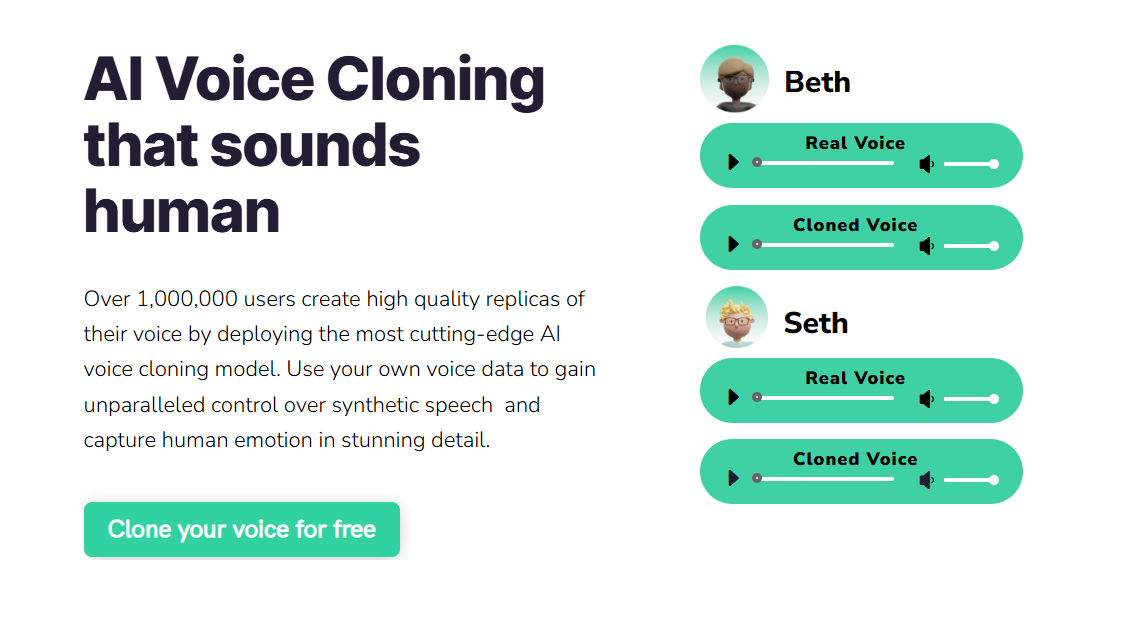
Source: Resemble AI
Flexible Integration
With REST and Python SDKs, Resemble AI can be plugged directly into your OpenAI agent’s voice output logic. It supports real-time streaming through LiveKit and is compatible with browser, mobile, and telephony-based deployments.

Source: Resemble AI
Enterprise-Ready Controls
Resemble AI includes invisible watermarking, speaker verification, and optional on-premise deployment. This ensures privacy, compliance, and brand security, which is critical for sectors like finance, healthcare, and government.

Source: Resemble AI
Conclusion
OpenAI’s Agents SDK enables developers to build highly responsive and intelligent voice assistants. With capabilities like memory, real-time streaming, and multimodal interaction, it offers a strong foundation for next-gen applications.
But building is just the start. Deployment success depends on the right integrations, seamless voice delivery, and control over branding and security.
If you’re ready to launch a voice agent that performs in real time and sounds truly human, pair your SDK setup with a voice platform built for flexibility and scale.
Book a demo with Resemble AI today to explore how fast, secure, and customizable your voice agent can be.
FAQs
Q1. Can I use the OpenAI SDK for multilingual agents?
A1: Yes. The OpenAI Agents SDK supports multilingual input and output when paired with compatible ASR and TTS systems. You can use platforms like Resemble AI to generate accurate and expressive speech in over 120 languages.
Q2. What TTS or ASR works best with the SDK?
A2: For speech-to-text (ASR), Whisper is a popular choice. For text-to-speech (TTS), Resemble AI is a strong option with real-time emotional control, voice cloning, and seamless integration via API.
Q3. How do I deploy it inside a product?
A3: The SDK can be integrated into browsers, mobile apps, IVR systems, and web platforms. Use the SDK’s streaming and function-calling capabilities to connect with internal APIs, tools, or third-party services.
Q4. Do I need to train my own voice model?
A4: Not necessarily. With Resemble AI’s Rapid Voice Cloning, you can generate high-quality, production-ready voices with just a few seconds of input. No need to train models from scratch unless you need advanced customization.
Q5. Can it respond in real time like human support?
A5: Yes. With low-latency streaming setups and the right pipeline configuration, voice agents built using the OpenAI SDK and platforms like Resemble AI can respond nearly as fast as a human agent, including during live calls.